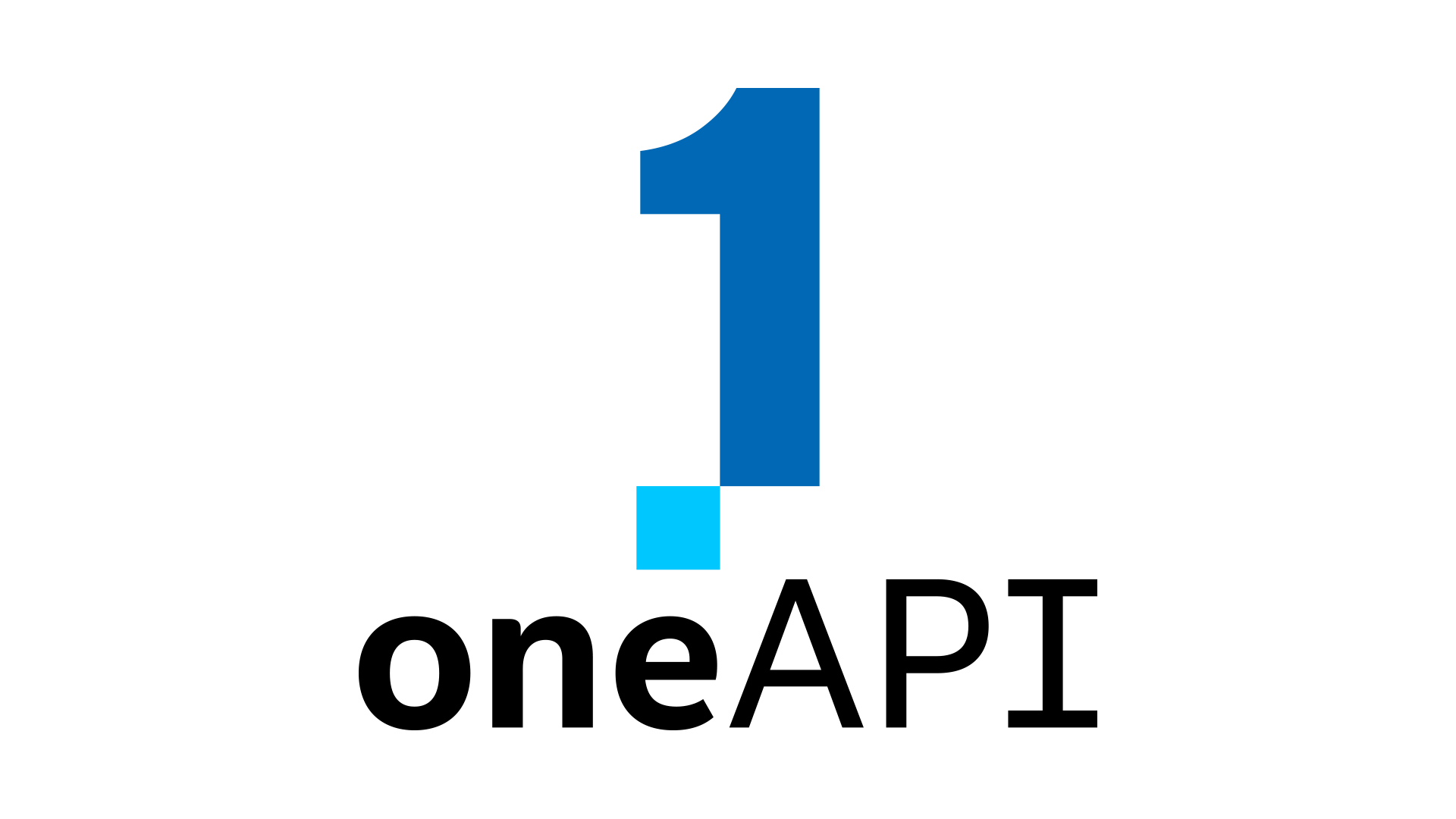Install Intel oneAPI and IntelMPI
Setup repository to install using apt
wget -O- https://apt.repos.intel.com/intel-gpg-keys/GPG-PUB-KEY-INTEL-SW-PRODUCTS.PUB | gpg --dearmor | sudo tee /usr/share/keyrings/oneapi-archive-keyring.gpg > /dev/null
echo "deb [signed-by=/usr/share/keyrings/oneapi-archive-keyring.gpg] https://apt.repos.intel.com/oneapi all main" | sudo tee /etc/apt/sources.list.d/oneAPI.list
apt update
apt install -y intel-basekit intel-hpckitSetup the Intel Compiler and IntelMPI
To use an Intel oneAPI compiler and IntelMPI, environment variables are added in the /etc/bash.bashrc for all users. Append following lines at the end of /etc/bash.bashrc
source /opt/intel/oneapi/setvars.sh >& /dev/null
unset PYTHONPATH
export MPI_ROOT=$I_MPI_ROOT
export I_MPI_HYDRA_IFACE="enp5s0"enp5s0 is the network interface name for the MPI communication. You can get the name using ifconfig command
$ ifconfig
enp5s0: flags=4099<UP,BROADCAST,MULTICAST> mtu 1500
ether 04:92:26:d9:b7:0b txqueuelen 1000 (Ethernet)
RX packets 0 bytes 0 (0.0 B)
RX errors 0 dropped 0 overruns 0 frame 0
TX packets 0 bytes 0 (0.0 B)
TX errors 0 dropped 0 overruns 0 carrier 0 collisions 0
device memory 0xfd600000-fd61ffffBuild NextFOAM-cfd using Intel oneAPI
Install build environment
apt-get install -y build-essential flex zlib1g-dev libgmp-dev libmpfr-dev libboost-dev texinfo cmake
Clone NextFOAM-cfd and move sources to the top directory.
The top directory for NextFOAM-cfd installation is /opt/OpenFOAM. 2405 is the latest NextFOAM-cfd version. Modify the version number according to the distribution.
mkdir -p /opt/OpenFOAM
git clone https://github.com/nextfoam/nextfoam-cfd.git
mv nextfoam-cfd/NextFOAM-2405 /opt/OpenFOAM
mv nextfoam-cfd/ThirdParty-2405 /opt/OpenFOAMSetup build parametersEdit /opt/OpenFOAM/NextFOAM-2405/etc/config.sh/settings for Intel oneAPI
vi /opt/OpenFOAM/NextFOAM-2405/etc/config.sh/settings
Linux)
WM_ARCH=linux
case "$(uname -m)" in
x86_64)
if [ "$archOption" = 32 ]
then
export WM_ARCH_OPTION=32 # Propagate?
export WM_COMPILER_ARCH=64 # 64-bit compiler, 32-bit target
else
WM_ARCH=linux64 # 64-bit compiler/target
export WM_COMPILER_LIB_ARCH=64 # Use lib64
export WM_CC='icx'
export WM_CXX='icpx'
export WM_CFLAGS='-xCORE-AVX512 -O2 -m64 -fPIC'
export WM_CXXFLAGS='-xCORE-AVX512 -O2 -m64 -fPIC'
fi
;;Edit /opt/OpenFOAM/NextFOAM-2405/etc/bashrc
vi /opt/OpenFOAM/NextFOAM-2405/etc/bashrc
export WM_PROJECT_VERSION=2405
export WM_COMPILER=Icx
export WM_MPLIB=INTELMPI
export WM_LABEL_SIZE=32
projectDIR="/opt/OpenFOAM/NextFOAM-$WM_PROJECT_VERSION"Edit scotch compile parameters in the /opt/OpenFOAM/ThirdParty-2405/etc/makeFiles/scotch/Makefile.inc.Linux.shlib
vi /opt/OpenFOAM/ThirdParty-2405/etc/makeFiles/scotch/Makefile.inc.Linux.shlib
AR = icx
ARFLAGS = $(WM_CFLAGS) -shared -o
CCS = icx
CCP = mpicc
CCD = $(CCP)
CFLAGS = $(WM_CFLAGS) -fPIC -O3 \
-UCOMMON_FILE_COMPRESS \
-DCOMMON_RANDOM_FIXED_SEED \
-DSCOTCH_DETERMINISTIC \
-DSCOTCH_RENAME \
-DIDXSIZE64 \
-Drestrict=__restrict \
-I$(MPI_ROOT)/include -L$(MPI_ROOT)/libEnable environment variables and dd fftw library path and compile
source /opt/OpenFOAM/NextFOAM-2405/etc/bashrc export LD_LIBRARY_PATH=$LD_LIBRARY_PATH:$WM_THIRD_PARTY_DIR/platforms/linux64Icx/fftw-3.3.10/libcd /opt/OpenFOAM/NextFOAM-2405/ ./Allwmake -j