Install apptainer in the Linux
To build and execute an apptainer container, Apptainer needs to be installed.
For Ubuntu Linux above 20.04,
$ sudo apt update $ sudo apt install -y software-properties-common $ sudo add-apt-repository -y ppa:apptainer/ppa $ sudo apt update $ sudo apt install -y apptainer
(Note) in the Ubuntu 18.04 or below, you need to compile apptainer manually by yourself according to the instruction in the https://github.com/apptainer/apptainer/blob/main/INSTALL.md
For RHEL and CentOS
$ sudo yum install -y epel-release $ sudo yum install -y apptainer
Build Ubuntu 22.04 Apptainer Container
Build the ubuntu 22.04 server container using the docker image. Following command creates a SIF file for the container.
$ apptainer build --sandbox ubuntu22.04-base.sif docker://ubuntuLogin to the container shell using apptainer shell command with --writable option to update and install applications in the container. And --fakeroot is root previlige in the container.
$ apptainer shell --writable --fakeroot ubuntu22.04.sifIn the Apptainer container, Ubuntu linux commands works like Ubuntu native OS. Apptainer> is the default prompt in the continer.
Apptainer> cat /etc/os-release
PRETTY_NAME="Ubuntu 22.04.3 LTS"
NAME="Ubuntu"
VERSION_ID="22.04"
VERSION="22.04.3 LTS (Jammy Jellyfish)"
VERSION_CODENAME=jammy
ID=ubuntu
ID_LIKE=debian
HOME_URL="https://www.ubuntu.com/"
SUPPORT_URL="https://help.ubuntu.com/"
BUG_REPORT_URL="https://bugs.launchpad.net/ubuntu/"
PRIVACY_POLICY_URL="https://www.ubuntu.com/legal/terms-and-policies/privacy-policy"
UBUNTU_CODENAME=jammyIn the container, update and install necessary packages.
Apptainer> apt -y update
Apptainer> apt-get -y install net-tools iputils-ping wget git vim build-essential flex libz-dev csh rsyncChange shell prompt. Append default prompt and locale setting in the /.singularity.d/env/99-base.sh
99-base.sh file that is run at the container start time.
Apptainer> vi /.singularity.d/env/99-base.sh
# default promt and Locale in the container
export PS1='[Apptainer] u@h:W$ '
export LANG="C"
export LC_ALL="C"Install Desktop in the container
To use a GUI environment install MATE desktop in the container. At first, copy the ubuntu22.04-base.sif to baram23.3.5-ubuntu22.04.sif to maintain the base container image.
$ cp -a ubuntu22.04-base.sif baram23.3.5-ubuntu22.04.sifLaunch the container and install MATE desktop environment
$ apptainer shell --writable --fakeroot baram23.3.5-ubuntu22.04.sif/
[apptainer] root@hostname:~$ apt-get update
[apptainer] root@hostname:~$ apt install -y mate-core mate-desktop-environment mate-notification-daemonAfter installation, run mate-terminal in the container
[apptainer] root@hostname:~$ unset DBUS_SESSION_BUS_ADDRESS ; mate-terminalThe mate-terminal which is running in the container is shown on host session.

Install OpenMPI-4.1.6
Start the container image.
$ apptainer shell --writable --fakeroot baram23.3.5-ubuntu22.04.sif/Install required packages to compile openmpi-4.1.6 in the container.
[apptainer] root@hostname:~$ apt-get -y update
[apptainer] root@hostname:~$ apt-get -y install build-essential flex zlib1g-dev libgmp-dev libmpfr-devBefore installing the OpenMPI from source, remove default openmpi packages
[apptainer] root@hostname:~$ apt-get remove openmpi*Download openmpi 4.1.6 source and install /opt/openmpi-4.1.6 directory
[apptainer] root@hostname:~$ wget https://download.open-mpi.org/release/open-mpi/v4.1/openmpi-4.1.6.tar.gz
[apptainer] root@hostname:~$ tar zxf openmpi-4.1.6.tar.gz
[apptainer] root@hostname:~$ rm openmpi-4.1.6.tar.gz
[apptainer] root@hostname:~$ cd openmpi-4.1.6
[apptainer] root@hostname:~$ ./configure --prefix=/opt/openmpi-4.1.6
[apptainer] root@hostname:~$ make -j 4 all
[apptainer] root@hostname:~$ make install
[apptainer] root@hostname:~$ echo 'export PATH=$PATH:/opt/openmpi-4.1.6/bin' >> /.singularity.d/env/99-base.shInstall BARAM 23 in the container
Start mate-terminal and install BARAM 23 according to instructions in BARAM installation.
[apptainer] root@hostname:~$ unset DBUS_SESSION_BUS_ADDRESS ; mate-terminalAt first, clone the source code under /opt in the mate-terminal for all container users.
root@ubuntu20:~# apt-get -y install python3-pip
root@ubuntu20:~# apt install -y qtcreator qtbase5-dev qt5-qmake cmake
root@ubuntu20:~# cd /opt
root@ubuntu20:opt# git clone https://github.com/nextfoam/baram.git
root@ubuntu20:opt# cd baram
root@ubuntu20:baram# pip install -r requirements.txtCopy Solver Executables in the installation guide
root@ubuntu20:~# cd /opt/baram
root@ubuntu20:baram# wget https://d3c6e16xufx1gb.cloudfront.net/solvers_linux_v1.5_20230723.tar.xz
root@ubuntu20:baram# tar xf solvers_linux_v1.5_20230723.tar.xz
root@ubuntu20:baram# rm solvers_linux_v1.5_20230723.tar.xzCompile daemonizer and resouce Files
root@ubuntu20:baram# gcc -o solvers/openfoam/bin/baramd misc/baramd.c
root@ubuntu20:baram# python3 convertUi.pyTo run baramMesh and baramFlow, modify run scripts in the baram directory.
In the baramMesh.sh comment out the activate and change python to python3
root@ubuntu20:baram# vi /opt/baram/baramMesh.sh
#source venv/bin/activate
python3 -m baramMesh.mainIn the baramFlow.sh comment out the activate and change python to python3
root@ubuntu20:baram# vi /opt/baram/baramFlow.sh
#source venv/bin/activate
python3 -m baramMesh.mainAdd the /opt/baram in the $PATH environment variables for all users
# vi /.singularity.d/env/99-base.sh
export PATH=$PATH:/opt/baramRun baramMesh and baramFlow in the mate-terminal
root@ubuntu20:baram# baramMesh.sh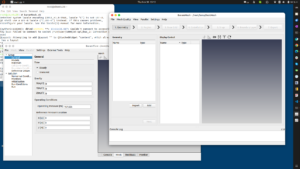
Install Paraview and firefox
root@ubuntu20:baram # apt-get -y install paraview
root@ubuntu20:baram # apt install -y firefoxInstall google chrome according to here
Run baramMesh and baramFlow in the container
you can run baramMesh or baramFlow in the container shell or in the host OS directly
- Run application in the container shell
Execute the apptainer container shell usingapptainer shellcommand$ apptainer shell --writable baram23.3.5-ubuntu22.04.sif/ [apptainer] username@hostname:~$ baramMesh.sh - Run application in the host shell
baramMesh and baramFlow can be executed in the host shell usingapptainer execcommand$ apptainer exec --writable baram23.3.5-ubuntu22.04.sif/ /opt/baram/baramFlow.sh - Launch the GUI terminal in the container directly, and run
baramMesh.shorbaramFlow.shin the GUI terminal$ unset DBUS_SESSION_BUS_ADDRESS; apptainer exec --writable baram23.3.5-ubuntu22.04.sif/ mate-terminal
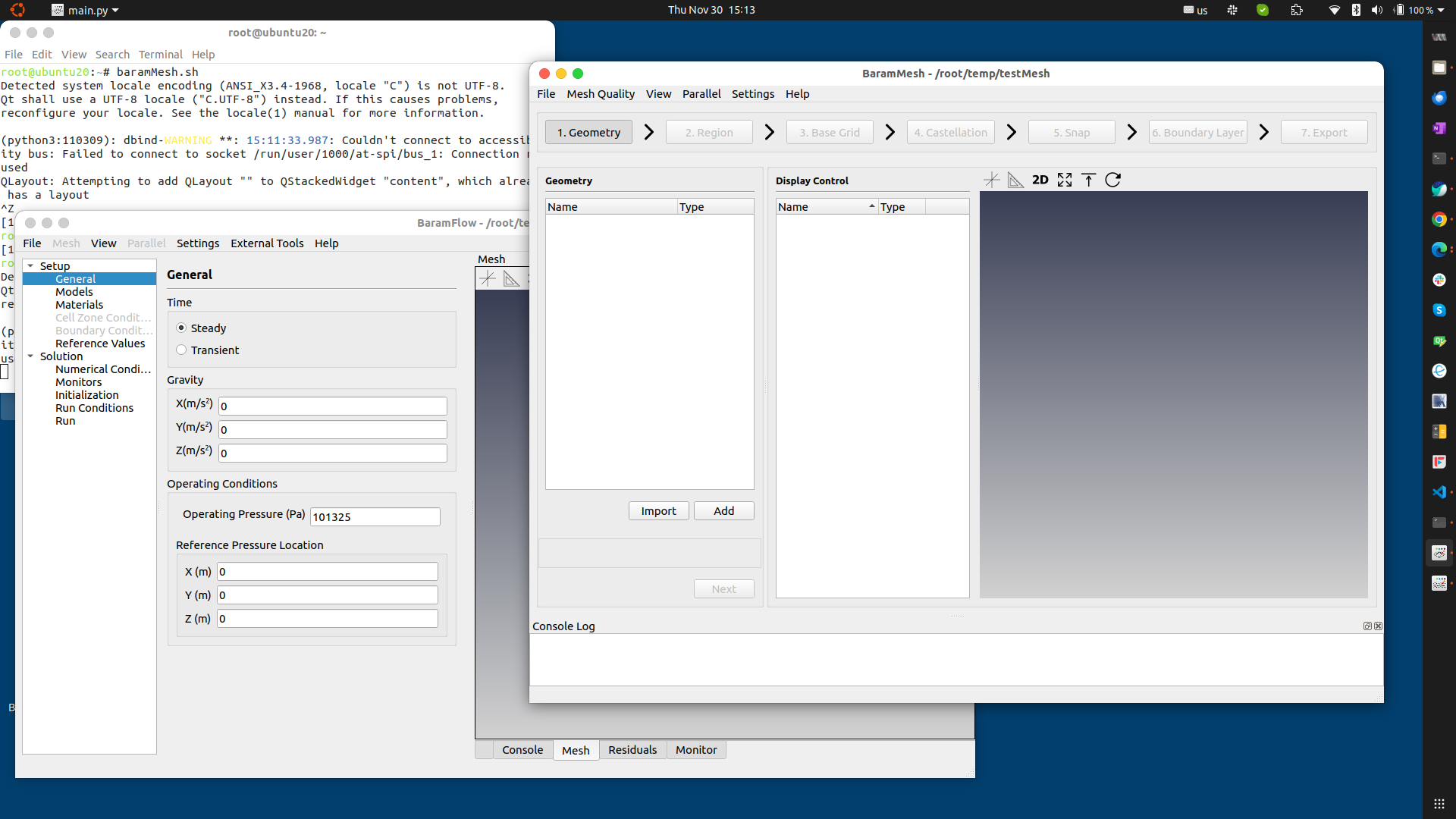
여기 있는대로 하면 ubuntu18.04에서는 apptainer 설치가 안되는 것 같네요. 방법은 있겠지만… 요즘은 18.04에서는 안되는게 너무 많아서 우분투를 업그레이드 하는게 나을 듯 하네요.
Ubuntu 18.04 이하에서는 https://github.com/apptainer/apptainer/blob/main/INSTALL.md 에 나와 있는 방법으로 apptainer를 직접 compile 해서 설치할 수 있습니다.